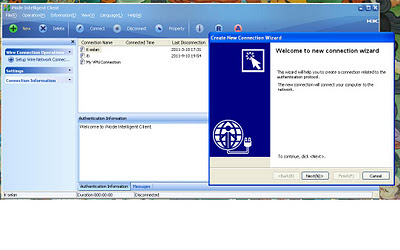configuring the vpn connection for remote user (use i-node client for vpn connection )
interface Virtual-Template10 (create ip pool for client pc to get ip address from this pool )
ppp authentication-mode pap domain system
remote address pool 1
ip address 192.168.10.1 255.255.255.0
Note :-Interface virtual-template10 should be in trusted zone (security preferences should be higher). 3com is supporting only L2TP tunneling for VPN client .VPN client you should use is I-Node(freeware),
Note: -Public facing ip address should be assign on Inode LNS server session
l2tp-group 10
allow l2tp virtual-template 10
tunnel password simple xxxx Security
tunnel name lns
local-user xxx
password simple xxxx
service-type ppp
local-user xxxx
password simple xxxx
service-type ssh telnet
service-type ppp
domain system
authentication ppp local
access-limit disable
state active
idle-cut disable
self-service-url disable
Documentation Link
https://drive.google.com/file/d/0B5xs49dCPrhncmFUYmREOE1GX28/edit?usp=sharing
Inode installation and setup
interface Virtual-Template10 (create ip pool for client pc to get ip address from this pool )
ppp authentication-mode pap domain system
remote address pool 1
ip address 192.168.10.1 255.255.255.0
Note :-Interface virtual-template10 should be in trusted zone (security preferences should be higher). 3com is supporting only L2TP tunneling for VPN client .VPN client you should use is I-Node(freeware),
Note: -Public facing ip address should be assign on Inode LNS server session
l2tp-group 10
allow l2tp virtual-template 10
tunnel password simple xxxx Security
tunnel name lns
local-user xxx
password simple xxxx
service-type ppp
local-user xxxx
password simple xxxx
service-type ssh telnet
service-type ppp
domain system
authentication ppp local
access-limit disable
state active
idle-cut disable
self-service-url disable
Documentation Link
https://drive.google.com/file/d/0B5xs49dCPrhncmFUYmREOE1GX28/edit?usp=sharing
Inode installation and setup